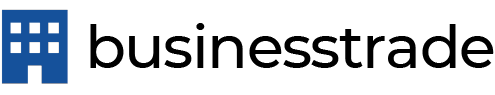Help Centre
Got a question? Check out our frequently asked questions below!
Frequently asked questions
For business brokers and agencies
Visit our Sell a business page for more information on advertising on businesstrade.com.au.
We accept MasterCard and Visa credit card payments.
We can facilitate bulk listings via XML feeds which are automated at no additional cost. Please contact us to arrange this or for more information.
You can create multiple accounts for brokers within your agency.
Go your agency profile page on My Account.
My Profile > Add New Agent
Enter your agents’ details and create as many accounts as needed.
Go to My Account > Create Listing fill in the details of the business for sale.
All business for sale listings undergo a quick review through our quality team to ensure that they are compliant and adhere to our listing guides. We aim to achieve a quick turnaround time.
If your listing is still stuck in pending after 24 hours, please send us an email with your listing reference number on the subject line as well as the time your listing has been in pending.
Go to My Account > Invoices
Use to the search drop down menus to narrow your search for a specific invoice.


For Private Buyers and Sellers
Go to My Account > Create Listing
Add as much detail as possible to get more interested buyers to contact you about your business listing.
We accept MasterCard and Visa credit card payments.
Visit our Private Sellers page to learn more about single listing packages.
To contact a seller, go to the contact section on the listing and enter in your details as well as your message to the seller.
If you are experiencing issues getting in touch with a seller after 2 weeks, please contact us and put in No Response on the subject line, the Business/Ref Number in the message line and your contact details.
We will attempt to contact the seller directly and get them to contact you.
To report a misleading listing, please send us an email with Misleading Listing on the subject line, the Business/Ref Number in the message line as well as the reasons for your report.
To explore businesses for sale, visit our Business for sale page to view our sellers listings. Business Trade does not sell any businesses, so you will need to speak to the sellers directly.
Account & Website Issues
To create a new account, go to My Account.
Business Brokers Agencies
Contact us with us so that our sales team can contact you directly to on-board your Business Broker Agency.
Individual Buyer/Sellers
Enter your username and email address.
Select Individual in the select type drop down.
To reset your password, go to My Account > Login
Click on Lost your password?
Enter your username or password and Get new password.
Go to My Account > My Profile
Edit your details and click Update Profile once complete.
To unsubscribe to email marketing, please contact us from the email that is receiving the emails and leave “Unsubscribe” on the subject line.
Please report any faults by contacting us with a message detailing the issues that you are experiencing.
Still need help?
Send an enquiry to our team and we’ll be in touch!